How to debug Typescript while using Neovim 🎴
— Code, Javascript, Neovim, Typescript — 1 min read
How to debug Typescript while using Neovim
It's basically a pain in the a** to debug things in general in neovim and I didn't want to loose a million years on a setup.
A quick work around is to simply use the inspect flag that comes with node. (It's available in deno & bun, but I don't know that for sure).
# you need to have tsconfig.json properly configuredtsc && node inspect main.js example.txtThen make sure that changed in your code you have the debugger keyword used.
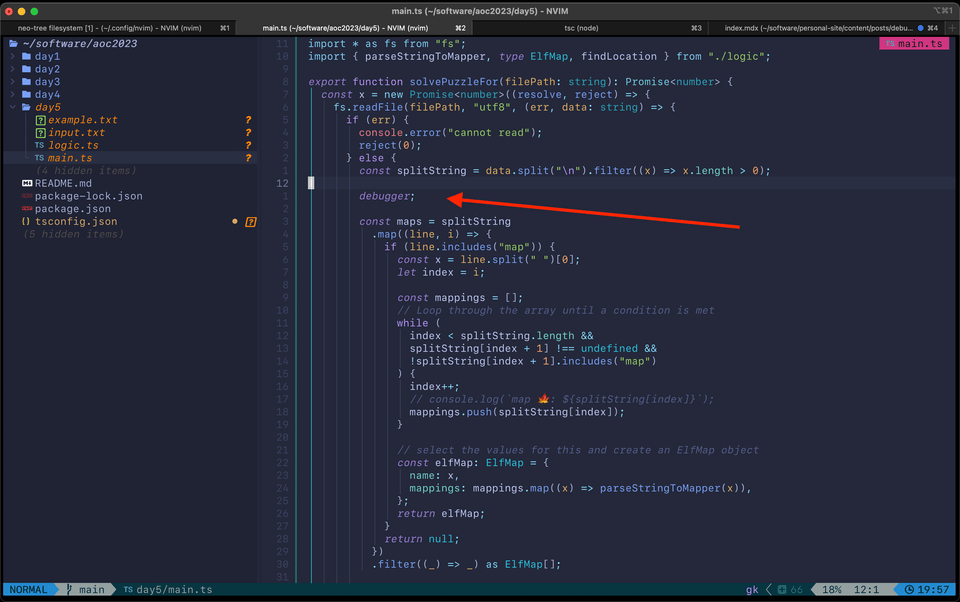
When you run the command, it will trigger a debugger in the cli
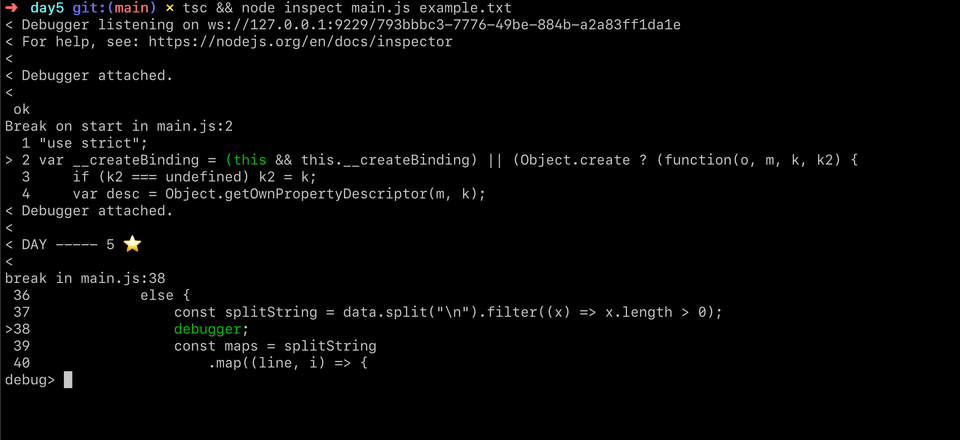
This is not exactly what we want, since we want to use the Chrome dev tools debugger that comes with a lot of nice things (Mostly the UI).
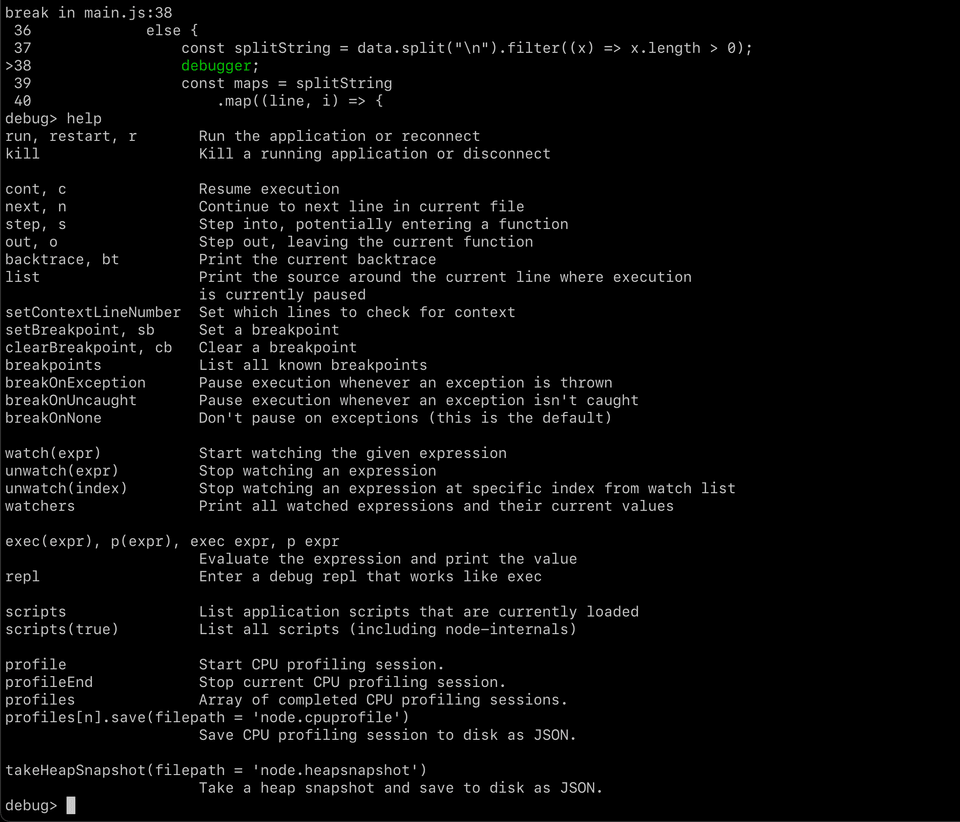
You can use of course use the CLI, but you don't have all the variables in the scope defined on the right side like you would in the UI.
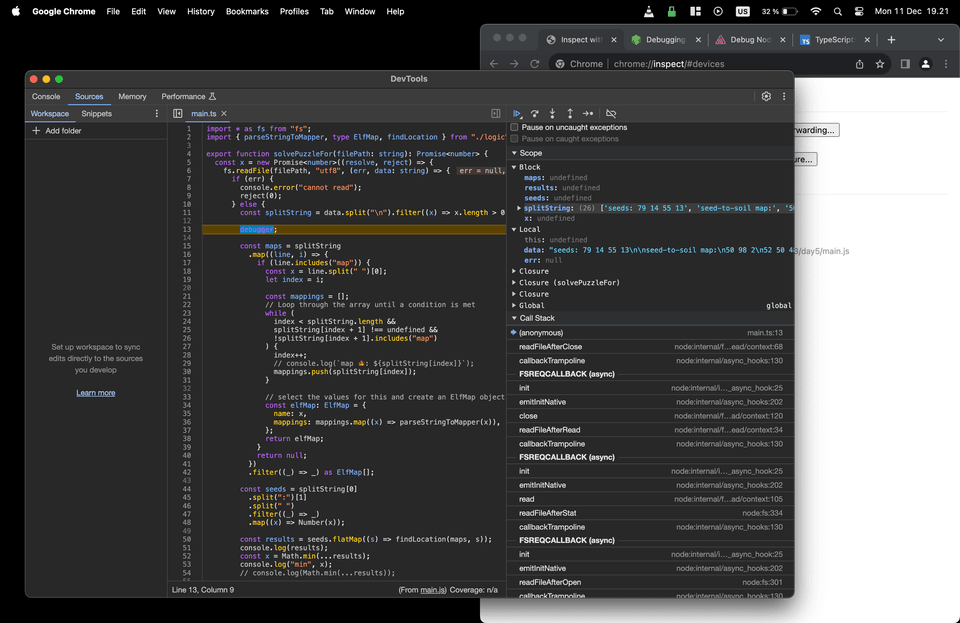 It will look like this, make sure to expose source-maps in the
It will look like this, make sure to expose source-maps in the tsconfig.json.
{ "compilerOptions": { "target": "ESNext", "module": "commonjs", "strict": true, "esModuleInterop": true, "sourceMap": true }}The proper way to do it in neovim would be to use a DAP but make sure it makes sense in terms of time investment for you.
Extra material to read here:
https://miguelcrespo.co/posts/debugging-javascript-applications-with-neovim/
https://miguelcrespo.co/posts/how-to-debug-like-a-pro-using-neovim